diff options
| author | dec05eba <dec05eba@protonmail.com> | 2023-04-11 00:52:35 +0200 |
|---|---|---|
| committer | dec05eba <dec05eba@protonmail.com> | 2023-04-11 00:52:35 +0200 |
| commit | c21b38bba107865b469aeb2dd53b3c00bbbdd431 (patch) | |
| tree | 263447cdca805e258ae4750447b85a7fe633b116 /README.md | |
| parent | efbbf1af8739b42f7829d5da459f3467252671ec (diff) | |
Temporary disable monitor recording on amd/intel
Diffstat (limited to 'README.md')
| -rw-r--r-- | README.md | 2 |
1 files changed, 2 insertions, 0 deletions
@@ -14,6 +14,8 @@ Recording a window doesn't work when using picom in glx mode. However it works i For screen capture to work with PRIME (laptops with a nvidia gpu), you must set the primary GPU to use your dedicated nvidia graphics card. You can do this by selecting "NVIDIA (Performance Mode) in nvidia settings:\ 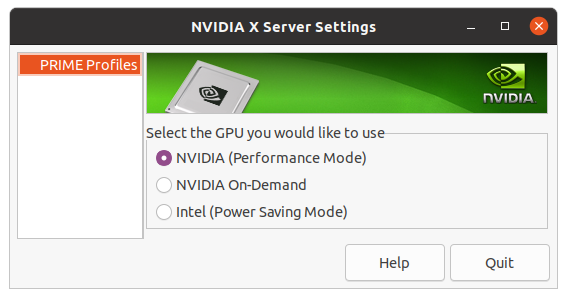\ and then rebooting your laptop. +### TEMPORARY ISSUES +1) Recording monitor on AMD/Intel has been temporary disables as issues surrounding it are fixed. For now, record a window instead. # Performance On a system with a i5 4690k CPU and a GTX 1080 GPU:\ |
