blob: 14db87d6a6313067cad826248c3c96ef1b098f10 (
plain)
1
2
3
4
5
6
7
8
9
10
11
12
13
14
15
16
17
18
19
20
21
22
23
24
25
26
27
28
29
30
31
32
33
34
|

# GPU Screen Recorder GTK
GTK frontend for [GPU Screen Recorder](https://git.dec05eba.com/gpu-screen-recorder/about/).\
There is a new alternative UI for GPU Screen Recorder in the style of ShadowPlay available here: [GPU Screen Recorder UI](https://git.dec05eba.com/gpu-screen-recorder-ui/).
# Installation
If you are using an Arch Linux based distro then you can find gpu screen recorder gtk on aur under the name gpu-screen-recorder-gtk (`yay -S gpu-screen-recorder-gtk`).\
If you are running another distro then you can run `sudo ./install.sh`, but you need to manually install the dependencies, as described below.\
You can also install gpu screen recorder from [flathub](https://flathub.org/apps/details/com.dec05eba.gpu_screen_recorder). This flatpak includes both this UI and gpu-screen-recorder so no need to install that first.
# Dependencies
GPU Screen Recorder GTK uses meson build system so you need to install `meson` to build GPU Screen Recorder GTK.
## Build dependencies
These are the dependencies needed to build GPU Screen Recorder GTK:
* gtk3
* libx11
* ayatana-appindicator3-0.1
* desktop-file-utils
## Runtime dependencies
There are also additional dependencies needed at runtime:
* [GPU Screen Recorder](https://git.dec05eba.com/gpu-screen-recorder/)
# Screenshots
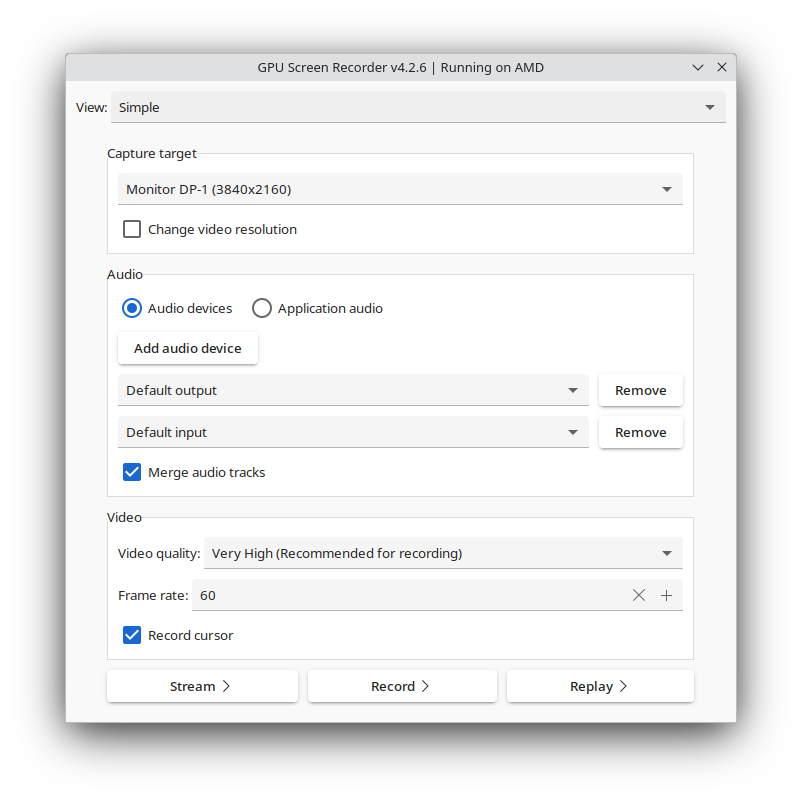
# Donations
If you want to donate you can donate via bitcoin or monero.
* Bitcoin: bc1qqvuqnwrdyppf707ge27fqz2n9y9gu7lf5ypyuf
* Monero: 4An9kp2qW1C9Gah7ewv4JzcNFQ5TAX7ineGCqXWK6vQnhsGGcRpNgcn8r9EC3tMcgY7vqCKs3nSRXhejMHBaGvFdN2egYet
|
