diff options
| author | dec05eba <dec05eba@protonmail.com> | 2022-11-25 17:27:49 +0100 |
|---|---|---|
| committer | dec05eba <dec05eba@protonmail.com> | 2022-11-25 17:27:49 +0100 |
| commit | 1d051f56bc5219b4111051d6cde260cbc1ae34ab (patch) | |
| tree | 01e25eaa449aa9f550427a9141395bfca2409d6a | |
| parent | ba21ad93a116f3a0de9421344c0e5a894a58689a (diff) | |
Add note about nvidia only
| -rw-r--r-- | README.md | 2 |
1 files changed, 1 insertions, 1 deletions
@@ -9,7 +9,7 @@ where only the last few seconds are saved. More info at [gpu-screen-recorder](https://git.dec05eba.com/gpu-screen-recorder/). ## Note -This software works only on x11.\ +This software works only on x11 and with an nvidia gpu.\ Recording a window doesn't work when using picom in glx mode. However it works in xrender mode or when recording the a monitor/screen (which uses NvFBC).\ For screen capture to work with PRIME (laptops with a nvidia gpu), you must set the primary GPU to use your dedicated nvidia graphics card. You can do this by selecting "NVIDIA (Performance Mode) in nvidia settings:\ 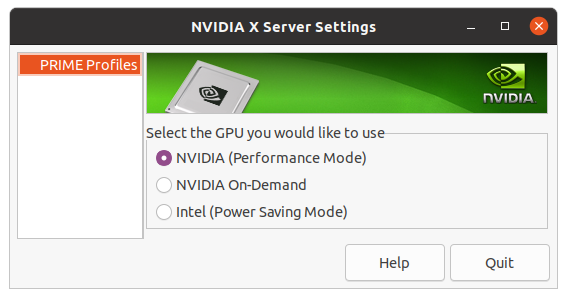\ |
