diff options
| author | dec05eba <dec05eba@protonmail.com> | 2023-09-10 23:39:50 +0200 |
|---|---|---|
| committer | dec05eba <dec05eba@protonmail.com> | 2023-09-10 23:39:50 +0200 |
| commit | 3527e5fedb07ae77043095bc2dc3d4c9687c76d9 (patch) | |
| tree | c29eef611867fcaf6c1e6a1861503817220d942a | |
| parent | ad9ae49c3f0591673f69d73ef3a2c45a88ec3ae6 (diff) | |
Readme
| -rw-r--r-- | README.md | 6 |
1 files changed, 5 insertions, 1 deletions
@@ -13,6 +13,10 @@ This software works with x11 and wayland, but when using wayland only monitors c ### TEMPORARY ISSUES 1) Recording the monitor on steam deck might fail sometimes. This happens even when using ffmpeg directly. This might be a steam deck driver bug. Recording a single window doesn't have this issue. 2) Videos created on AMD/Intel are in variable framerate format. Use MPV to play such videos, otherwise you might experience stuttering in the video if you are using a buggy video player. Try saving the video into a .mkv file instead when using AMD/Intel, as some software may have better support for .mkv files (such as kdenlive). +### AMD/Intel/Wayland root permission +When recording a window under AMD/Intel no special user permission is required, however when recording a monitor (or when using wayland) the program needs root permission (to access KMS).\ +To make this safer, the part that needs root access has been moved to its own executable (to make it as small as possible).\ +For you as a user this only means that if you installed GPU Screen Recorder as a flatpak then a prompt asking for root password will show up when you start recording. # Performance On a system with a i5 4690k CPU and a GTX 1080 GPU:\ When recording Legend of Zelda Breath of the Wild at 4k, fps drops from 30 to 7 when using OBS Studio + nvenc, however when using this screen recorder the fps remains at 30.\ @@ -35,6 +39,6 @@ Note that if you use the flatpak version then you wont be able to use overclocki 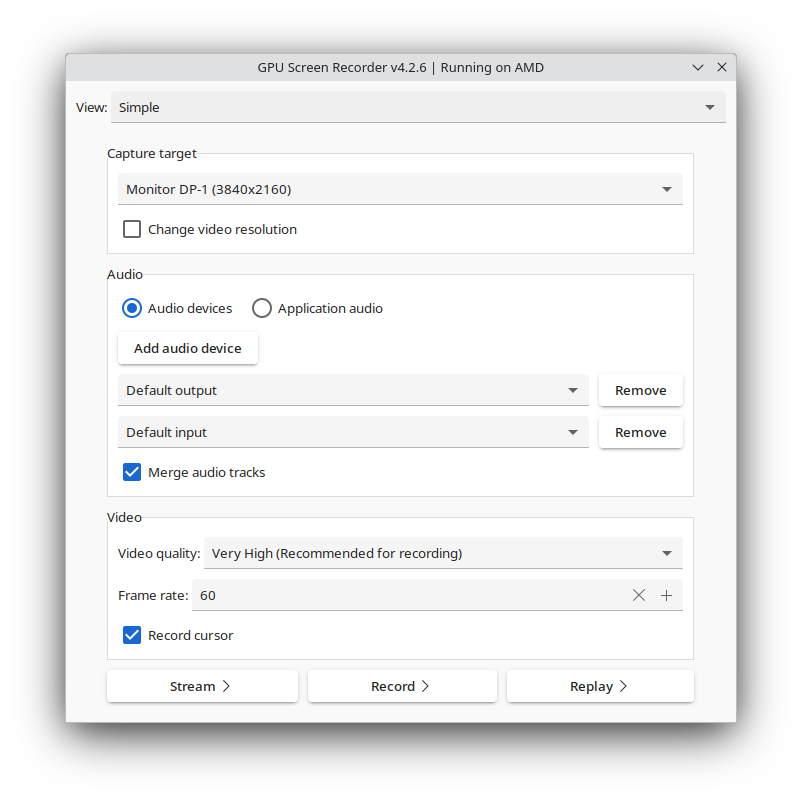 # Donations -If you really want to donate, you can donate via bitcoin or monero. +If you want to donate you can donate via bitcoin or monero. * Bitcoin: bc1qqvuqnwrdyppf707ge27fqz2n9y9gu7lf5ypyuf * Monero: 4An9kp2qW1C9Gah7ewv4JzcNFQ5TAX7ineGCqXWK6vQnhsGGcRpNgcn8r9EC3tMcgY7vqCKs3nSRXhejMHBaGvFdN2egYet |
