diff options
| author | dec05eba <dec05eba@protonmail.com> | 2023-03-17 18:35:16 +0100 |
|---|---|---|
| committer | dec05eba <dec05eba@protonmail.com> | 2023-03-17 18:35:16 +0100 |
| commit | 58299fbb24f4b44c9d11ec8b4d9a1878d2280dea (patch) | |
| tree | 745c3e07e0c61fec781899921bf68e8a7dbf5a21 /README.md | |
| parent | eb8eaf0defcda83ede12ecb94b176af0de4fb0ac (diff) | |
Add overclocking option to workaround a NVIDIA driver bug (forcefully set to p2 state when using cuda)
Diffstat (limited to 'README.md')
| -rw-r--r-- | README.md | 14 |
1 files changed, 11 insertions, 3 deletions
@@ -1,4 +1,4 @@ -gtk frontend for [gpu-screen-recorder](https://git.dec05eba.com/gpu-screen-recorder/). +gtk frontend for [gpu-screen-recorder](https://git.dec05eba.com/gpu-screen-recorder/about/). This is a screen recorder that has minimal impact on system performance by recording a window using the GPU only, similar to shadowplay on windows. This is the fastest screen recording tool for Linux. @@ -6,7 +6,7 @@ similar to shadowplay on windows. This is the fastest screen recording tool for This screen recorder can be used for recording your desktop offline, for live streaming and for nvidia shadowplay-like instant replay, where only the last few seconds are saved. -More info at [gpu-screen-recorder](https://git.dec05eba.com/gpu-screen-recorder/). +More info at [gpu-screen-recorder](https://git.dec05eba.com/gpu-screen-recorder/about/). ## Note This software works only on x11 and with an nvidia gpu.\ @@ -15,11 +15,19 @@ For screen capture to work with PRIME (laptops with a nvidia gpu), you must set 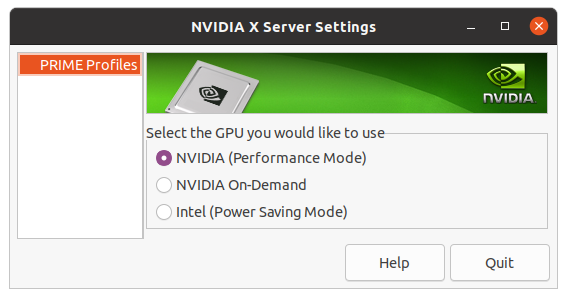\ and then rebooting your laptop. +# Performance +When recording Legend of Zelda Breath of the Wild at 4k, fps drops from 30 to 7 when using OBS Studio + nvenc, however when using this screen recorder the fps remains at 30.\ +When recording GTA V at 4k on highest settings, fps drops from 60 to 23 when using obs-nvfbc + nvenc, however when using this screen recorder the fps only drops to 58. The quality is also much better when using gpu-screen-recorder.\ +It is recommended to save the video to a SSD because of the large file size, which a slow HDD might not be fast enough to handle. +## Note about optimal performance on NVIDIA +NVIDIA driver has a "feature" (read: bug) where it will downclock memory transfer rate when a program uses cuda, such as GPU Screen Recorder. See https://git.dec05eba.com/gpu-screen-recorder/about/ for more information and how to overcome this. + ## Installation This program depends on [gpu-screen-recorder](https://git.dec05eba.com/gpu-screen-recorder/) which needs to be installed first.\ Run `./install.sh` as root or if you are running Arch Linux, then you can find gpu screen recorder gtk on aur under the name gpu-screen-recorder-gtk-git (`yay -S gpu-screen-recorder-gtk-git`).\ Dependencies needed when building using `build.sh` or `install.sh`: `gtk3 libx11 libxrandr libpulse libglvnd (which provides libgl and libegl)`.\ -You can also install gpu screen recorder (the gtk gui version) from [flathub](https://flathub.org/apps/details/com.dec05eba.gpu_screen_recorder). This flatpak includes gpu-screen-recorder so no need to install that first. +You can also install gpu screen recorder (the gtk gui version) from [flathub](https://flathub.org/apps/details/com.dec05eba.gpu_screen_recorder). This flatpak includes gpu-screen-recorder so no need to install that first.\ +Note that if you use the flatpak version then you wont be able to use overclocking unless you set "Coolbits" NVIDIA X setting. See https://git.dec05eba.com/gpu-screen-recorder/about/ for more information and how to overcome this. ## Screenshots 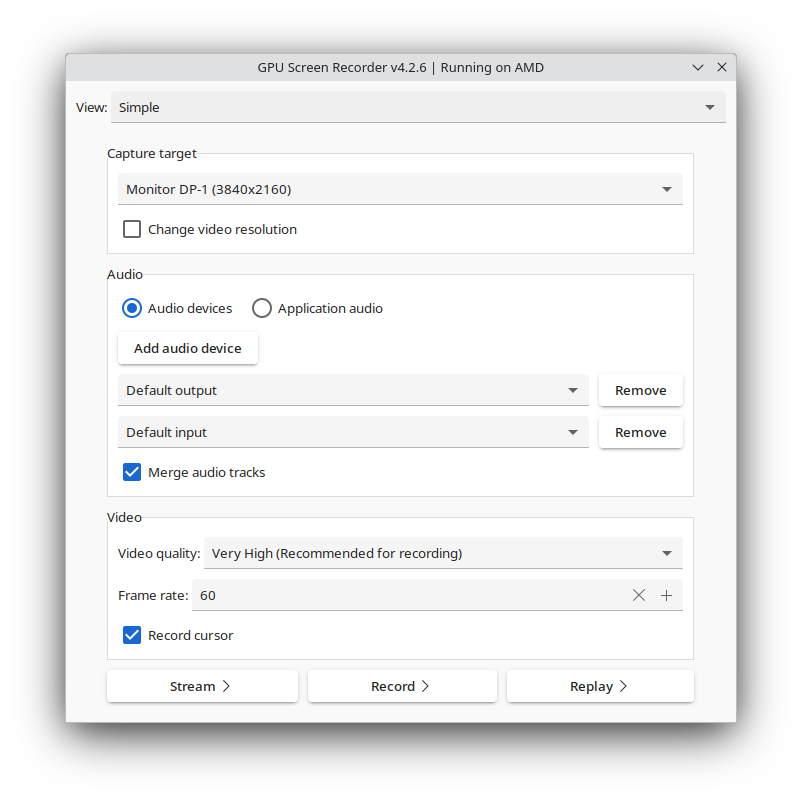 |
