diff options
| author | dec05eba <dec05eba@protonmail.com> | 2020-11-24 13:49:30 +0100 |
|---|---|---|
| committer | dec05eba <dec05eba@protonmail.com> | 2020-11-24 13:49:30 +0100 |
| commit | cec285449f819ab7d1a4a7640b04911ccd2192cd (patch) | |
| tree | 5f38a1e9dabc1ea7be348afbeeeb6756ee31ca7b /README.md | |
| parent | f03d30385778581f67e0fdd5737e5724d1f3ee5e (diff) | |
Add install instructions
Diffstat (limited to 'README.md')
| -rw-r--r-- | README.md | 9 |
1 files changed, 6 insertions, 3 deletions
@@ -1,12 +1,15 @@ -gtk frontend for [gpu-screen-recorder](https://git.dec05eba.com/gpu-screen-recorder/). The gpu-screen-recorder needs to be installed to use this gtk frontend. +gtk frontend for [gpu-screen-recorder](https://git.dec05eba.com/gpu-screen-recorder/). This screen recorder can be used for recording your desktop offline, for live streaming and for nvidia-like instant replay, where only the last few seconds are saved. -# TODO +## Installation +gpu screen recorder gtk can be built using sibs or if you are running Arch Linux, then you can find it on aur under the name gpu-screen-recorder-gtk-git (yay -S gpu-screen-recorder-gtk-git). [gpu-screen-recorder](https://git.dec05eba.com/gpu-screen-recorder/) needs to be installed to use gpu screen recorder gtk. + +## TODO * Stop streaming/recording if the child process dies. This could happen when out of disk space, or when streaming network connection is lost * Stop recording if gpu-screen-recorder exits with an error * Create directories up to the output file when recording -# Screenshots +## Screenshots 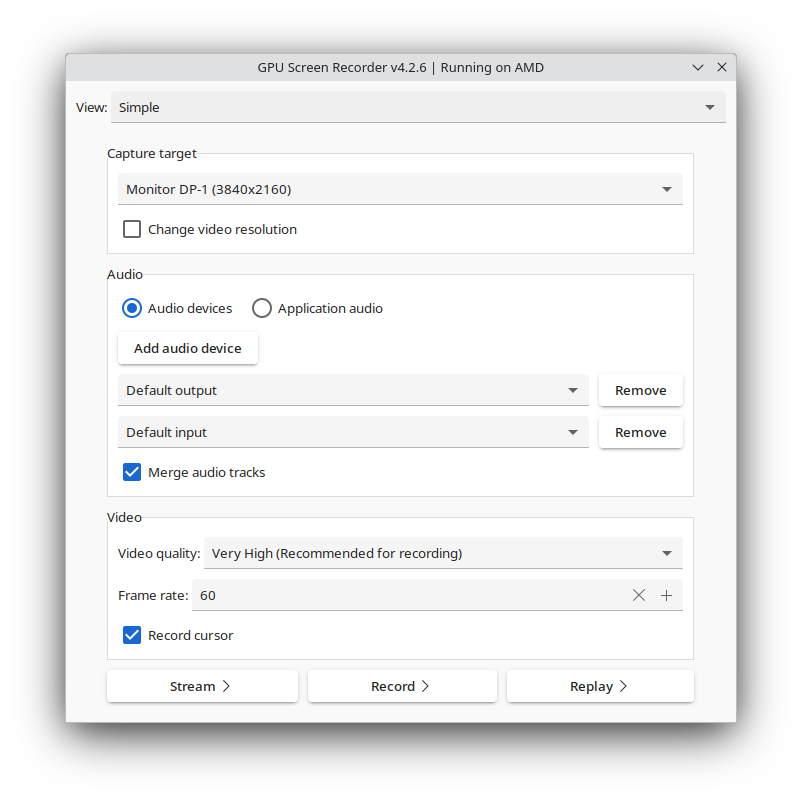 |
