diff options
| -rw-r--r-- | README.md | 2 | ||||
| -rw-r--r-- | src/main.cpp | 4 |
2 files changed, 4 insertions, 2 deletions
@@ -14,6 +14,8 @@ Recording a window doesn't work when using picom in glx mode. However it works i For screen capture to work with PRIME (laptops with a nvidia gpu), you must set the primary GPU to use your dedicated nvidia graphics card. You can do this by selecting "NVIDIA (Performance Mode) in nvidia settings:\ 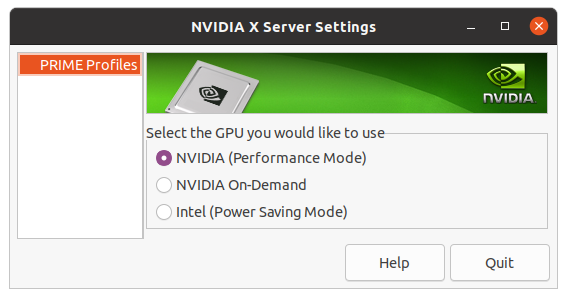\ and then rebooting your laptop. +### TEMPORARY ISSUES +1) Recording monitor on AMD/Intel has been temporary disables as issues surrounding it are fixed. For now, record a window instead. # Performance On a system with a i5 4690k CPU and a GTX 1080 GPU:\ diff --git a/src/main.cpp b/src/main.cpp index f743a8e..170cb81 100644 --- a/src/main.cpp +++ b/src/main.cpp @@ -1794,7 +1794,7 @@ static GtkWidget* create_common_settings_page(GtkStack *stack, GtkApplication *a record_area_selection_menu = GTK_COMBO_BOX_TEXT(gtk_combo_box_text_new()); gtk_combo_box_text_append(record_area_selection_menu, "window", "Window"); gtk_combo_box_text_append(record_area_selection_menu, "focused", "Follow focused window"); - const bool allow_screen_capture = nvfbc_installed || gpu_inf.vendor != GPU_VENDOR_NVIDIA; + const bool allow_screen_capture = nvfbc_installed; if(allow_screen_capture) { if(gpu_inf.vendor == GPU_VENDOR_NVIDIA) gtk_combo_box_text_append(record_area_selection_menu, "screen", "All monitors"); @@ -2341,7 +2341,7 @@ static void load_config(const gpu_info &gpu_inf) { } if(config.main_config.record_area_option.empty()) { - const bool allow_screen_capture = nvfbc_installed || gpu_inf.vendor != GPU_VENDOR_NVIDIA; + const bool allow_screen_capture = nvfbc_installed; if(allow_screen_capture) config.main_config.record_area_option = "screen"; else |
